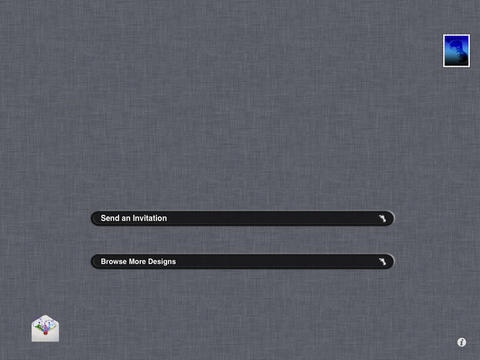Diji Invites HD Lite 2.0
Continue to app
Free Version
Publisher Description
Using Diji Invites HD couldn t be easier. Simply choose the invitation template you like, then personalise your invitation by writing your own custom message presentable in a range of different colour schemes, fonts and sizes adding a personal touch to your invitation. Once your happy all you need to do is enter the email of the recipient or select them from your friends list on Facebook, click send and your done! Simple! You don t even have to worry about sending the same template more than once as every single invitation can be used again and again as many times as you like at no extra cost, allowing you to send invitations to all your friends and family all year round! All our artwork is 100% original and has been painstakingly designed and developed by our team of dedicated artists to ensure every design is completely unique. There are 3 free designs that come complimentary with the app, with 80 different packs available for purchase. What s more with a continuous stream of new content being consistently released you can rest safe in the knowledge that Diji Invites HD really is your one stop shop for digital invitations. So whether you need a quick solution for organising the big party or simply want an easy way to invite to all your friends to your birthday it s easy with Diji Invites HD! A full list of all 115 different themed card packs within Diji Invites HD is displayed below, please note new pack **: 16th Birthday I & II 18th Birthday I & II 21st Birthday 25th Silver Wedding Anniversary 30th Birthday 40th Birthday 50th Birthday 50th Golden Wedding Anniversary 60th Birthday 70s Night 70th Birthday 80th Birthday 90th Birthday Afternoon Tea Party All Night Party Anniversary Announcement Baby Shower I, II, III & IV Barn Dance BBQ Party Beach Party I, II & III Birthday Party I & II** Blank Invitation I, II, III & IV Bouncy Castle Party Bowling Party Boys/Girls Night Out I & II Breakfast Meeting Bridge Afternoon Invitation Bring-a-Bottle Party Business Meeting Cake & Bake Casino Night Party Cheese & Wine Party Chinese New Year Christening Christmas Party I, II, III, IV, V & VI Church/Charity Event I & II** Cocktail Party I & II Confirmation Party Dinner Party Disco Party Drinks Party Easter Party Engagement Party I & II Fancy Dress Party I & II Fireworks Party FlowerShow Fondue/Curry Night I & II Friends Garage Sale Garden Party General Meeting Graduation Party Halloween Party I & II Harvest Festival Hen Stag Night Party Holiday-Season Party I & II** Housewarming Party Jumble Sale I & II** Karaoke Night Leaving Home** Leaving Party Lunch Meeting** Make-up Party** Mother and Toddler Party** Movie Night New Year Party Night At The Theatre Off to Uni Party** Party I Pool Party** Prom Night Party** Pyjama Party Retirement Party** Re-Union Party** Quiz Night Sports Day St Patrick's Day Street Party** Summer Fayre Party Surprise Party Thanksgiving Party I Treasure Hunt Valentine Party I, II, III & IV Village Fate** Wedding Party Wedding Reception ** New Packs ** New Packs Please note that these packs are not included in the purchased App, and need to be purchased separately if required.
Requires iOS 4.3 or later. Compatible with iPad.
About Diji Invites HD Lite
Diji Invites HD Lite is a free app for iOS published in the Chat & Instant Messaging list of apps, part of Communications.
The company that develops Diji Invites HD Lite is Ihsan Al-Zanki. The latest version released by its developer is 2.0.
To install Diji Invites HD Lite on your iOS device, just click the green Continue To App button above to start the installation process. The app is listed on our website since 2011-12-12 and was downloaded 3 times. We have already checked if the download link is safe, however for your own protection we recommend that you scan the downloaded app with your antivirus. Your antivirus may detect the Diji Invites HD Lite as malware if the download link is broken.
How to install Diji Invites HD Lite on your iOS device:
- Click on the Continue To App button on our website. This will redirect you to the App Store.
- Once the Diji Invites HD Lite is shown in the iTunes listing of your iOS device, you can start its download and installation. Tap on the GET button to the right of the app to start downloading it.
- If you are not logged-in the iOS appstore app, you'll be prompted for your your Apple ID and/or password.
- After Diji Invites HD Lite is downloaded, you'll see an INSTALL button to the right. Tap on it to start the actual installation of the iOS app.
- Once installation is finished you can tap on the OPEN button to start it. Its icon will also be added to your device home screen.